The Future of AI Legislation: Anticipating and Shaping the Legal Framework for Emerging Technologies

As artificial intelligence (AI) continues to evolve at a rapid pace, its impact on various aspects of society is becoming increasingly profound. From self-driving cars and advanced medical diagnostics to automated financial trading and personalized marketing, AI technologies are transforming industries and redefining the way we live, work, and interact with one another. Amidst this […]
Mastering Microsoft Power BI: Tips and Tricks for Data Analysis and Visualization
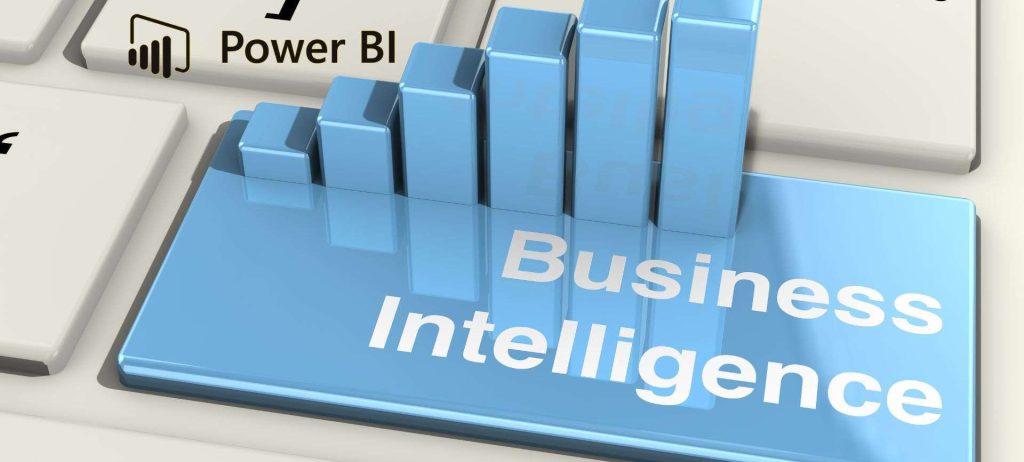
In today’s data-driven world, the ability to analyze and visualize data is essential for businesses to make informed decisions. Microsoft Power BI is a powerful data analysis and visualization tool that enables organizations to transform raw data into insightful visuals and reports. In this blog, we will discuss some tips and tricks to master Microsoft […]
Multi-Cloud Management: Best Practices for Streamlining Your Cloud Operations

As more organizations adopt cloud technologies, multi-cloud management has become a popular strategy for optimizing costs, improving performance, and achieving greater flexibility and scalability. However, managing multiple cloud platforms can be complex and challenging, requiring careful planning and execution to ensure a smooth and efficient operation. In this blog, we will explore the best practices […]
Securing the Cloud with Zero Trust Security: Best Practices and Strategies

In today’s digital world, cloud computing has become an integral part of many organizations. The cloud provides businesses with a scalable, flexible, and cost-effective platform to store, manage, and access data and applications. However, as more organizations move their data and services to the cloud, ensuring the security of cloud-based data and services has become […]
Artificial Intelligence and Machine Learning in the Cloud

Artificial intelligence (AI) and machine learning (ML) are rapidly transforming the technology landscape, and their impact on cloud computing is no exception. Cloud providers are increasingly integrating AI and ML capabilities into their cloud services, enabling organizations to leverage these technologies to improve automation, prediction, personalization, and other critical business functions. In this blog post, […]
Streamlining Your Sales Process with SAP OTC: Unlocking Business Efficiency and Profitability

In today’s fast-paced business world, optimizing the sales process is crucial for companies looking to achieve maximum efficiency and profitability. One way to streamline sales operations is by leveraging the power of SAP OTC, a comprehensive sales and order management solution designed to help organizations manage the entire order-to-cash process seamlessly. In this blog, we […]
Artificial Intelligence – Autonomous Processing, Natural Language and Pattern Recognition

Artificial intelligence (AI) is transforming the way businesses operate, and its impact is being felt across a broad range of industries. One area where AI is making significant strides is in the realm of autonomous processing, natural language, and pattern recognition. In this blog, we’ll explore the correlation between these three areas of AI and […]
Cloud Cost Optimization: Maximizing Cost Efficiency and ROI in the Cloud

Cloud computing has revolutionized the way businesses operate, offering numerous benefits such as scalability, flexibility, and cost-effectiveness. However, managing cloud costs can be challenging, especially as businesses scale their operations and workloads. Cloud cost optimization is essential to maximizing cost efficiency and return on investment (ROI) in the cloud. In this blog post, we’ll explore […]